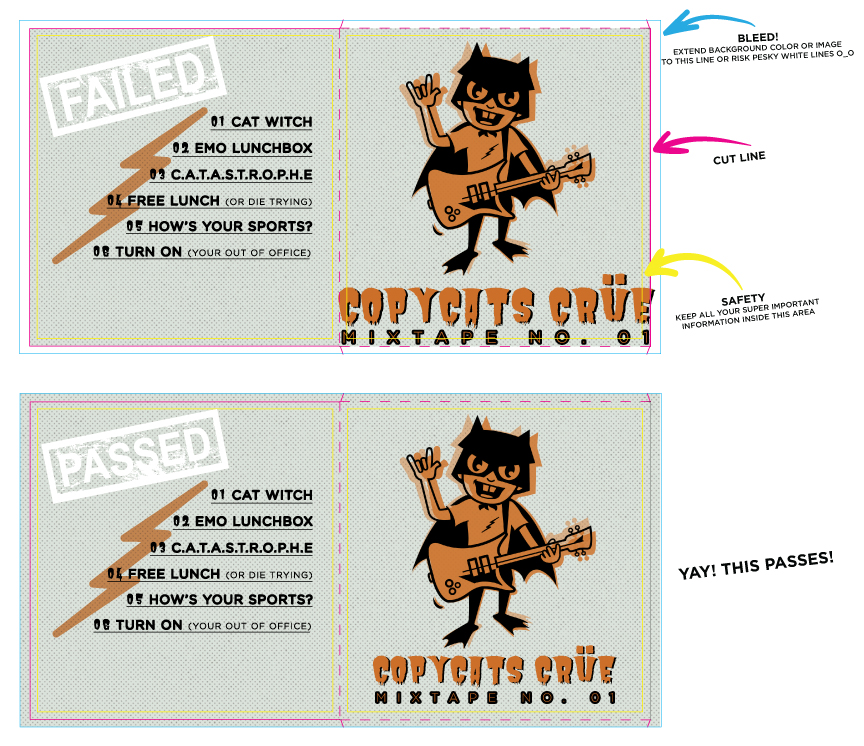Are you looking for professional printing services in the Raleigh, Durham or Greater Triangle area? Whether you’re designing business cards, flyers, or posters, understanding the importance of bleeds in your design files is crucial to ensure a polished, final printed product.
So what are bleeds? We are all used to no bleed printing. It is when you print a regular sheet of paper and it leaves a thin white margin around the files. But what happens if you want an image or text in your design extends all the way to the edge of the sheet? The bleed is an extra area that you add to your design to make sure there’s no “white border” once the card or flyer is cut. The reason behind it is the machines print shops like the BRANDilly Creative Group use, are not able to print all the way to the outer edge of the paper. Also, the cutting process is never 100% accurate, so your prints might not always be aligned after being trimmed. By adding bleed, you can achieve a “marginless” print. It is basically making the design a bit larger so that BRANDilly can trim it down to regular size.
Even large format jobs like banners and backdrops need it unless you don’t mind having a banner that is a bit smaller; it will be trimmed smaller if there’s no bleed added to your layout!
Adding bleeds to your design files is a straightforward process, but it’s essential to do it correctly to avoid any issues during printing. Most design software, such as Adobe Illustrator, InDesign or Canva, allows you to specify the bleed area when setting up your document. Typically, a bleed of 0.125 inches (3mm) is sufficient for most print jobs. Some large format jobs like banners, yard signs and backdrops require 0.5 inches (12mm). If you are unsure as to how much bleed to include in your file, please check with your BRANDilly Creative Group representative or download one of our free templates to use when setting up your artwork.
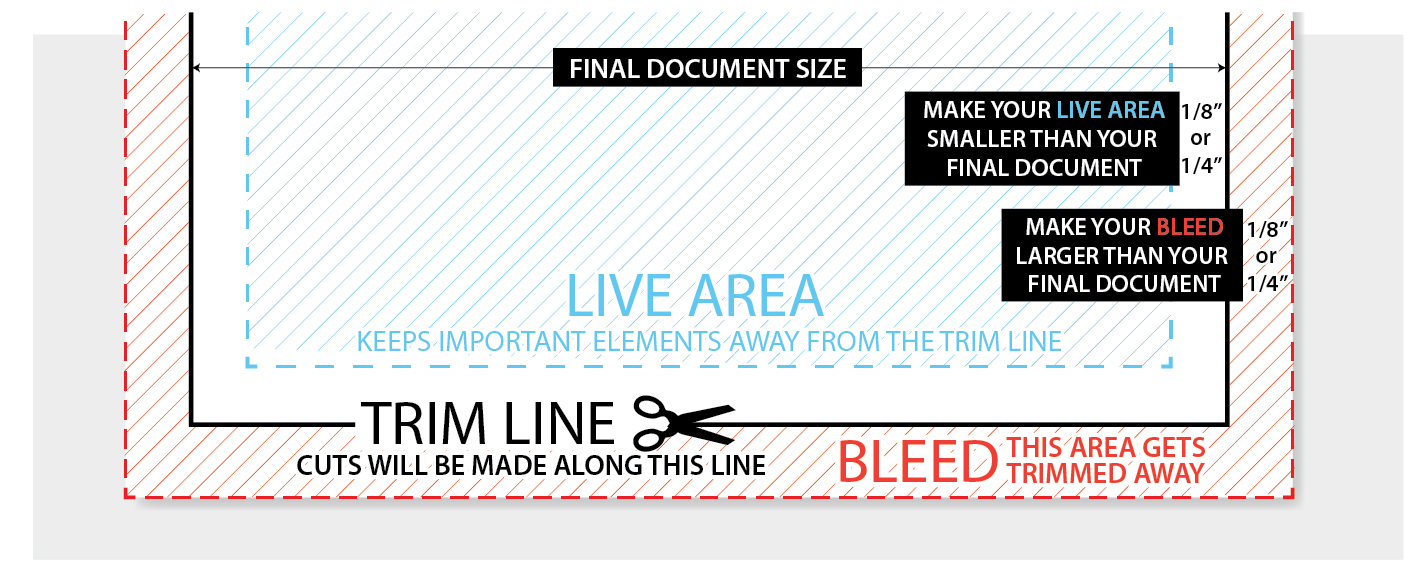
So, while it might seem like a small detail, incorporating bleeds into your design files is absolutely essential for professional printing. Still not convinced? Here’s why we WILL NOT print your job without bleeds or a signed “As-Is” waiver:
- Ensures Flawless Prints: Imagine you’re designing a flyer for a concert, and the date for the event extends right to the edge of the page. Without bleeds, there’s a risk that your date or any other text inside the “safe area” (typically a quarter of an inch — 0.25could be cut off during the trimming process. Bleeds provide a buffer zone, ensuring that your design extends all the way to the edge of the page, guaranteeing full coverage and a polished final product.
- Precision Cutting for Perfection: Professional printing presses don’t always operate with perfect precision. There can be slight shifts or movements during the printing and cutting process, which, without bleeds, could result in unwanted white borders or awkward gaps between elements. Bleeds give printers some wiggle room, allowing them to trim the printed piece slightly beyond the intended finished size. This ensures that even if there are slight variations in the cutting process, your design will still look seamless and professional.
- Prevents Costly Reprints: As a small business ourselves, we know that every dollar counts. Imagine receiving a box of freshly printed business cards, only to discover that the logo you painstakingly positioned near the edge has been partially chopped off during cutting. Without bleeds, you risk encountering these kinds of printing mishaps, which can be both frustrating and costly to rectify. By including bleeds in your design files from the outset, you significantly reduce the likelihood of errors during printing, saving both time and money in the long run.
- Supports Various Print Formats: Whether you’re promoting an event in downtown Raleigh with custom flyers or posters, or launching a new product in the Research Triangle Park area with a new brochure, your printed materials need to make a lasting impression. Different printing methods and formats require varying amounts of bleed, but the principle remains the same: providing a safety margin to accommodate the cutting process. By incorporating bleeds into your design files, you future-proof your artwork, ensuring that it’s ready for printing in any format or size without compromising on quality or aesthetics.
Bleeds may seem like a minor technicality in the grand scheme of design, but they play a crucial role in ensuring the quality and professionalism of printed materials. So the next time you’re preparing artwork for print, remember to bleed—it’s the mark of a truly professional designer.